Convert Black/White footage to thermographic-like video
11 Nov 2013I am doing some really cool research lately concerning video conversion and one of the issues I ran into, concerns infrared imaging. In short: all the ‘cool’ thermographic (colour is dependent on radiated temperature) images are in color, and the images you get from cheap IR cameras is black and white. How do you convert the B/W into colour?
First of all: we’re talking about two different imaging technologies: the ‘real’ thermographic cameras measure only infra-red (not visible) light, are very precise, expensive and are created by companies like FLIR. They make the cameras that you might have seen in CSI.
 Example of a ‘real’ thermographic image
Example of a ‘real’ thermographic image
On the other hand, you have the cheaper webcam/IP-cam devices that have ‘night-vision’. This means that, in addition to all visible light, the cameras are also sensitive to a part of the IR spectrum, and with some additional IR-lighting, one is capable of seeing in very dark places. They produce B/W images or colour, but then sometimes they show green grass as a bit purple/pink.
What I was trying to do is convert a ‘cheap’ B/W video into the coloured thermographic equivalent, but without expecting that e.g. orange will always mean 38°-39°. Since we start from a mixed visible/IR light video, brightness does not correlate perfectly with temperature. Still, the end result might be easier to interpret.
So this is my source material: a Foscam FI8918W video from Youtube: two cats playing in a kitchen.

FIRST TRY
I find some inspiration from a guy who did something similar with ImageMagick. The dark/cold areas are supposed to be black/blue, the medium areas more green, then going to yellow, orange, red and white. This seems like a job for the FFMPEG video filter.
I use the ‘curves’ filter and try first with really strong contrast colours:
 Trial 1: strong color contrast
Trial 1: strong color contrast
SECOND TRY
The color scheme is kind of OK, but we lose a lot of detail (the cats become hard to distinguish). So then I try a more gradual approach:

And this is rather OK. I like it. The cats come out nice. For the record: the curves used are approximately this:
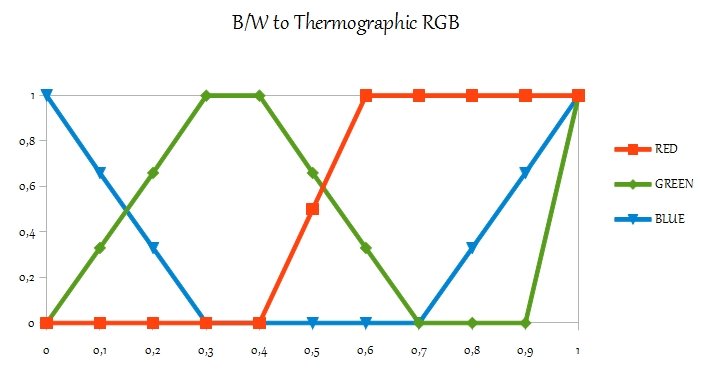
ffmpeg -i [input file] -vf "curves=r='0.4/0 0.6/1':g='.25/1 .75/.5 .9/0 1/1':b='0/1 .25/0 .75/0 1/1'" -y [output file]
All scripts and parameters are on my GitHub account: github.com/pforret/pfor_ffmpeg/tree/master/thermography
