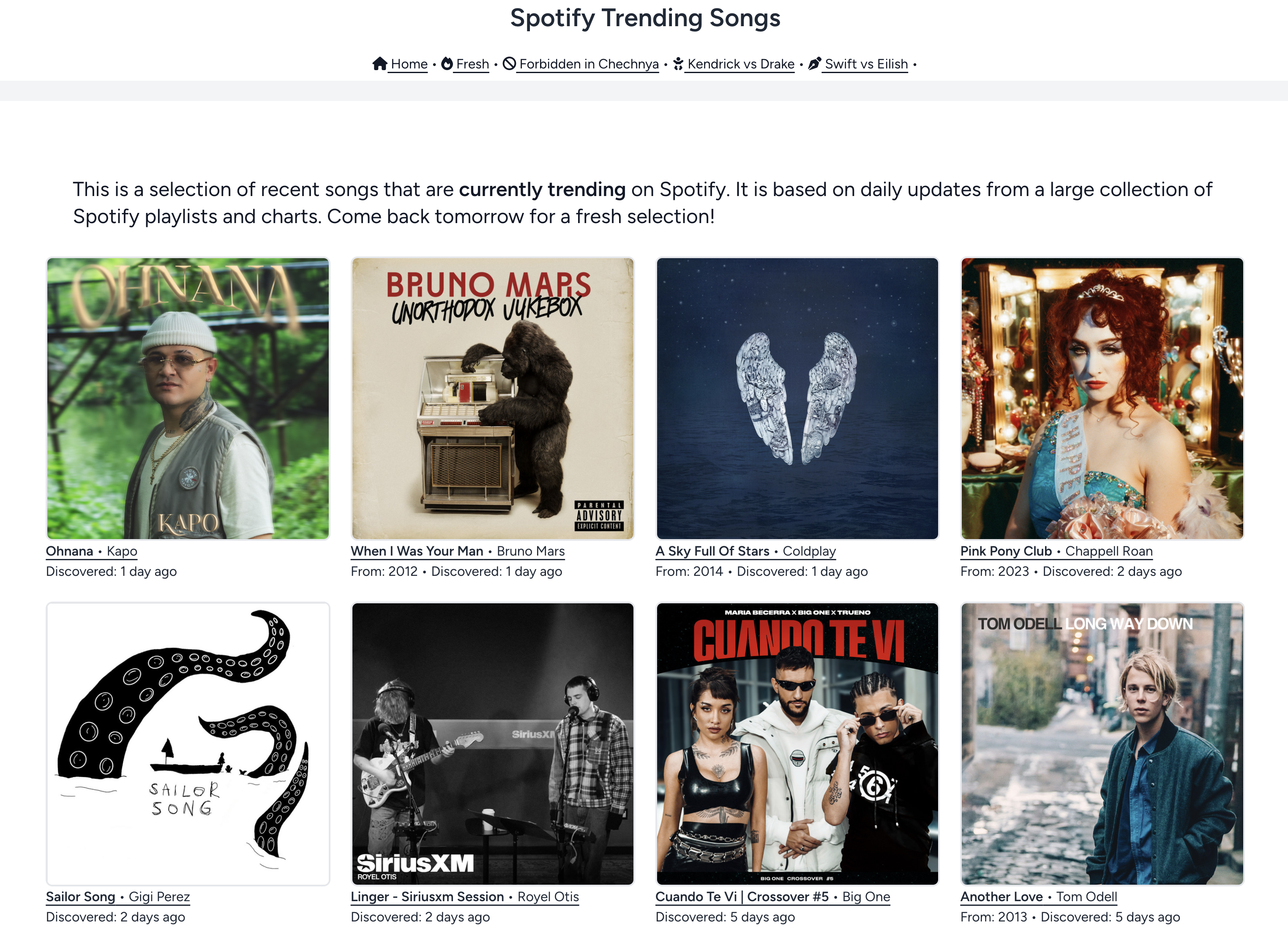Fax 2.0: because fax won’t die in the internet age
02 Jan 2010In one corner of my apartment: my fixed telephone line. In another my printer/scanner/fax device. Challenge: run a wire from one to the other, every time you rearrange the furniture.
Recently I investigated web fax services like eFax, WebFax, RingCentral but for a low volume user like me they’re too expensive. You pay a lot of money for having a dedicated phone number for you, regardless of the number of faxes you send/receive. But I already have a dedicated telephone number, only it is completely disconnected from my ‘normal’ workflow: email, web, news reader. I would like to receive my faxes in my Gmail, because I never delete mails. With 7GB+ email storage, I don’t need to.
So what I would like to have, and what I don’t think exists yet: a Fax 2.0 device at home, let’s call it the FaxaPorta. It needs power and a phone connection, and … that’s all. So let’s make it look like this (not uninfluenced by the Apple Airport Express):
Here’s how it works:
- You plug the Faxaporta in a power outlet and connect to the phone plug.
- The device has built-in wifi and will connect to the internet in that way.
- You associate the device with your account on the Faxaporta website.
- Now you can configure how it is supposed to work:
- Incoming fax: send it to an email address as a PDF file, print it (you can connect a printer to the USB port)
- Incoming voice call: take a voice mail and send it to an email address as a MP3 file, forward the call via Skype
- Outgoing fax: behave like a network printer, or you upload a PDF file to the Faxaporta web site (it is then downloaded by your own Faxaporta device and sent over your own phone line).
-
But because your fax is now part of your web-connected world you can do cool stuff like:
- When you get a fax/voice call, the Caller ID (phone number of the sender) is being matched with your Google contacts to add name, company and email of the sender.
- The faxes your receive pass through Faxaportas service and are
OCR ’ed so that you can copy/paste the text on it (cf. the ScanR service). - The voicemails are run through a speech recognition service so that you get a text transcript together with the MP3 file. (Google Voice has this)
- The whole configuring of the fax/voice service is no longer done on a silly small screen on the fax machine with 15 cryptic buttons, but online, from anywhere you want. New response message? Upload the MP3 file! New front sheet for outgoing faxes? Create it in a WYSIWYG editor!
-
You have an RSS feed for your incoming fax messages, one for your incoming voicemails.
- You could even make a ‘better’ (more expensive) service for companies:
- try to route a fax to the right person (depending on who sent it, on names that were OCR’ed in the document)
- set up a Interactive Voice Response system through the browser (“For Sales, press 1”).
- create a searchable fax archive
- How about a fax ‘out-of-office’ service?
Does the Faxaporta exist already?