Getting rid of "Google Play Services has stopped" on OnePlus
10 Jun 2015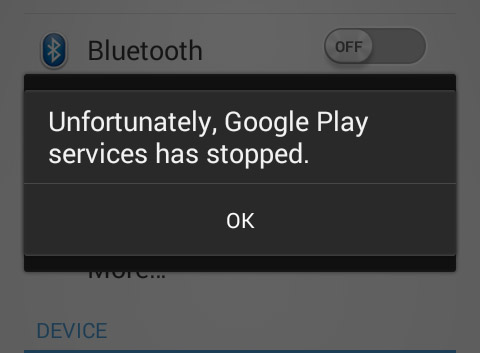
One week after complete re-installation of my OnePlus I started getting the “Unfortunately, Google Play Services has stopped” error message after the other. I tried a lot of solutions proposed online (“clear the app cache”/Goto Privacy guard/…) but none worked. Until I found this one from ‘ianyeo’:
Seems like lots of users getting this annoying pop up. Here is the fix. No data will be lost.
- Go to “Settings”
- Select “Apps”
- Swipe left until you in the ‘All’ column
- Click on the 3 dots in top right
- Select “Reset app preferences”
- Reboot OnePlus
- Reselect preferred launcher
- Thank me
- Done! Enjoy!
