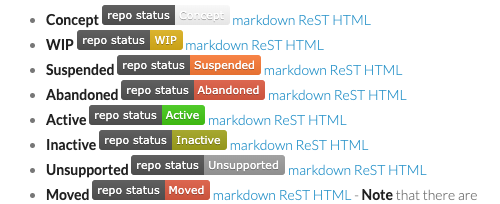Web services in the console (bash)
06 Jun 2020I spend a lot of my day in a terminal window, and I love automating stuff with bash scripts. Sometimes those scripts need to do perform actions based on external conditions: location (country), weather, bandwidth speed …
Here are a couple of terminal-ready web services that can give you external information. You can interrogate them from the command-line (CLI). For this you will need a CLI web client like curl, wget or http; at least one of those should already be installed on your MacOS/Linux/Win10 WSL terminal.
IP address/location
There is the website ifconfig.co, run by Martin Polden (Norway), based on his mpolden/echoip project (written in Go). It will give you your IP4/IP6 network address, and based on that, also your approximate geographical location.
curl ifconfig.co: 2a02:1811:142c:6000:e968:27b8:17d6:10bdcurl ifconfig.co/city: “Vilvoorde” (your nearest city)curl ifconfig.co/country: “Belgium” (your country or the one your IP address seems to indicate)curl ifconfig.co/country-iso: “BE” (your country code)
Alternatives: ip-api.com, ifconfig.io, ipinfo.io, abstractapi.com
Weather
Igor Chubin has developed a neat ASCII weather forecast service wttr.in that works great in CLI mode. It runs on Python and the code is on chubin/wttr.in.
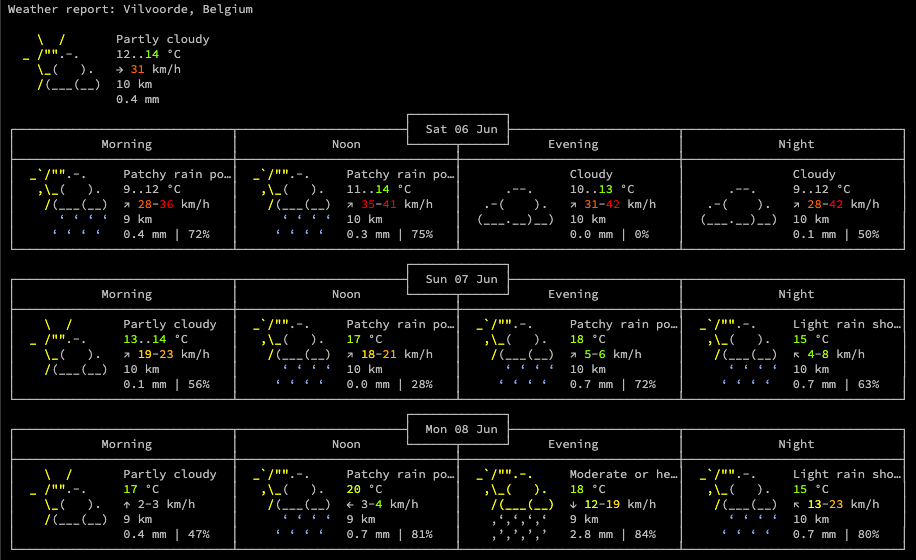
curl wttr.in: get the weather for the location your computer is atcurl wttr.in/London: get the weather for Londoncurl "wttr.in/?format=4"; “Vilvoorde, Belgium: ⛅️ 🌡️+14°C 🌬️→31km/h”curl "wttr.in/?format=%l+:+%d+%m": “Vilvoorde, Belgium : 22:38:16 🌕” (sunset timing & moon phase)
Developer help
Igor also developed cheat.sh (github: chubin/cheat.sh ) which allows a fast way to answer “how does XYZ work again?”
curl cht.sh/rsync: show usage for rsynccurl cht.sh/php/facade: what is a PHP facade for again?curl cht.sh/go/Channels: how do Go channels work again?
Create QR code
Another genius project of Igor Chubin: qrenco.de (github)

Bandwidth speed
Well this is a bit different, because you can’t measure internet speed with just a call to an external service.
There is sindresorhus/fast-cli which uses the Fast.com (Netflix) servers, but it’s a huge npm library (with puppeteer, i.e. a full headless browser under the hood) you have to install on your local computer,
A bit lighter is sivel/speedtest-cli, which is a Python script that uses the servers from Speedtest. It is lighter in that it fetches the last version of the code from Github (with curl) and feeds this right into a python interpreter. Obviously you need Python on your machine.
$ curl -s https://raw.githubusercontent.com/sivel/speedtest-cli/master/speedtest.py | python - Retrieving speedtest.net configuration... Testing from Telenet (94.225.186.144)... Retrieving speedtest.net server list... Selecting best server based on ping... Hosted by Proximus (Schaarbeek) [7.34 km]: 19.867 ms Testing download speed... Download: 128.29 Mbit/s Testing upload speed... Upload: 18.26 Mbit/
Dictionary lookup
$ curl dict://dict.org/d:albeit
220 dict.dict.org dictd 1.12.1/rf on Linux 4.19.0-10-amd64 <auth.mime> <69792767.2757.1634813146@dict.dict.org>
250 ok
150 1 definitions retrieved
151 "Albeit" gcide "The Collaborative International Dictionary of English v.0.48"
Albeit \Al`be"it\, conj. [OE. al be although it be, where al is
our all. Cf. {Although}.]
Even though; although; notwithstanding. --Chaucer.
[1913 Webster]
Albeit so masked, Madam, I love the truth. --Tennyson.
[1913 Webster]
.
Create short URL
$ curl -F shorten=https://blog.forret.com
https://ttm.sh/hv6
Publish a file (image)
$ curl -F'file=@test.jpg' https://0x0.st
https://0x0.st/iOC_.jpg
$ curl --upload-file ./results.txt https://transfer.sh/results.txt
https://transfer.sh/66nb8/results.txt
Exchange rates
Another CLI service by Igor chubin : rate.sx for cryptocurrency exchange rates.
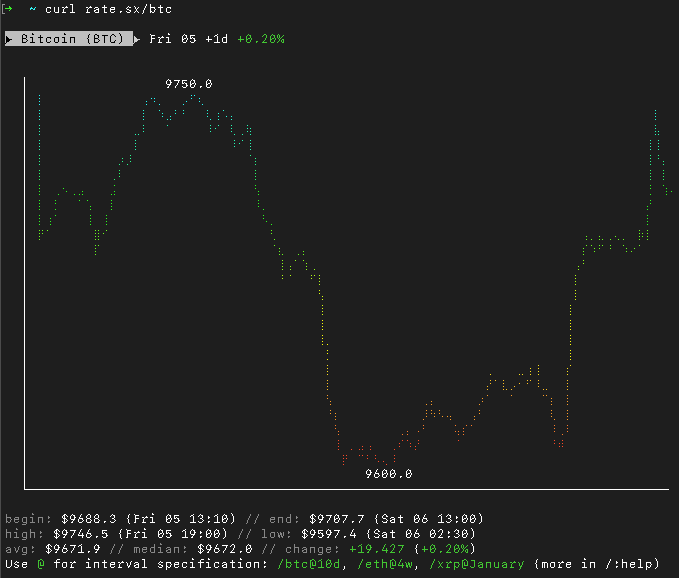
I had to search a bit, but I also found an API for ‘regular’ currency exchange rates:
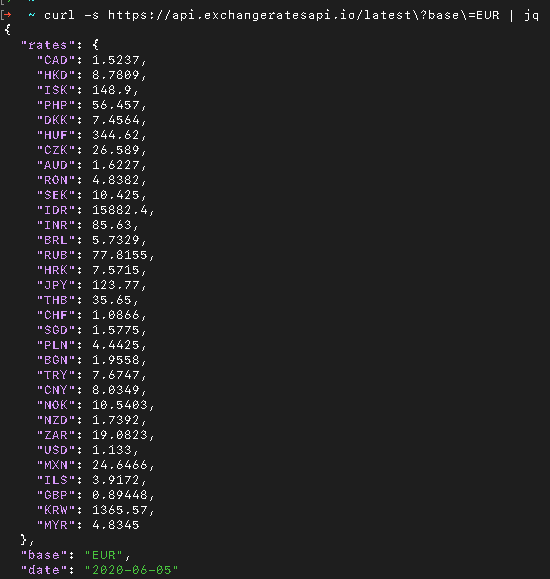
Symbolic maths
The Newton web service (Github) by Gerald Nash allows you to do things like:
$ curl https://newton.now.sh/derive/x\^3+2x\^2
{"operation":"derive","expression":"x^3+2x^2","result":"3 x^2 + 4 x"}
$ curl https://newton.now.sh/factor/3x\^3+x\^2
{"operation":"factor","expression":"3x^3+x^2","result":"x^2 (3 x + 1)"}
$ curl https://newton.now.sh/zeroes/x\^3\-2x\^2
{"operation":"zeroes","expression":"x^3-2x^2","result":[0,2]}
Music APIs
$ curl https://api.lyrics.ovh/v1/prince/purple-rain {"lyrics":"I never meant to cause you any sorrow\r\n(...)purple rain"} $ curl "https://tastedive.com/api/similar?q=steely+dan" {"Similar": {"Info": [{"Name": "Steely Dan", "Type": "music"}], "Results": [{"Name": "Donald Fagen", "Type": "music"}, (...){"Name": "Looking Glass", "Type": "music"}]}}
Using web services in a bash script
If you want to use these web tools in a script, you can easily put their output into a bash variable:
city=$(curl -s ifconfig.co/city) # -s = silent city=$(wget -q -O- ifconfig.co/city). # -q = quiet, -O- = to stdout city=$(http --ignore-stdin ifconfig.co/city) # don't read from stdin
If the web service returns JSON instead of plain text, you will need jq to filter the data you want:
$ curl -s "https://newton.now.sh/derive/x^3+2x^2" | jq -r '.result' 3 x^2 + 4 x $ curl -s "https://api.exchangeratesapi.io/latest?base=EUR" | jq '.rates.USD' 1.133
More console web services can be found on https://github.com/chubin/awesome-console-services