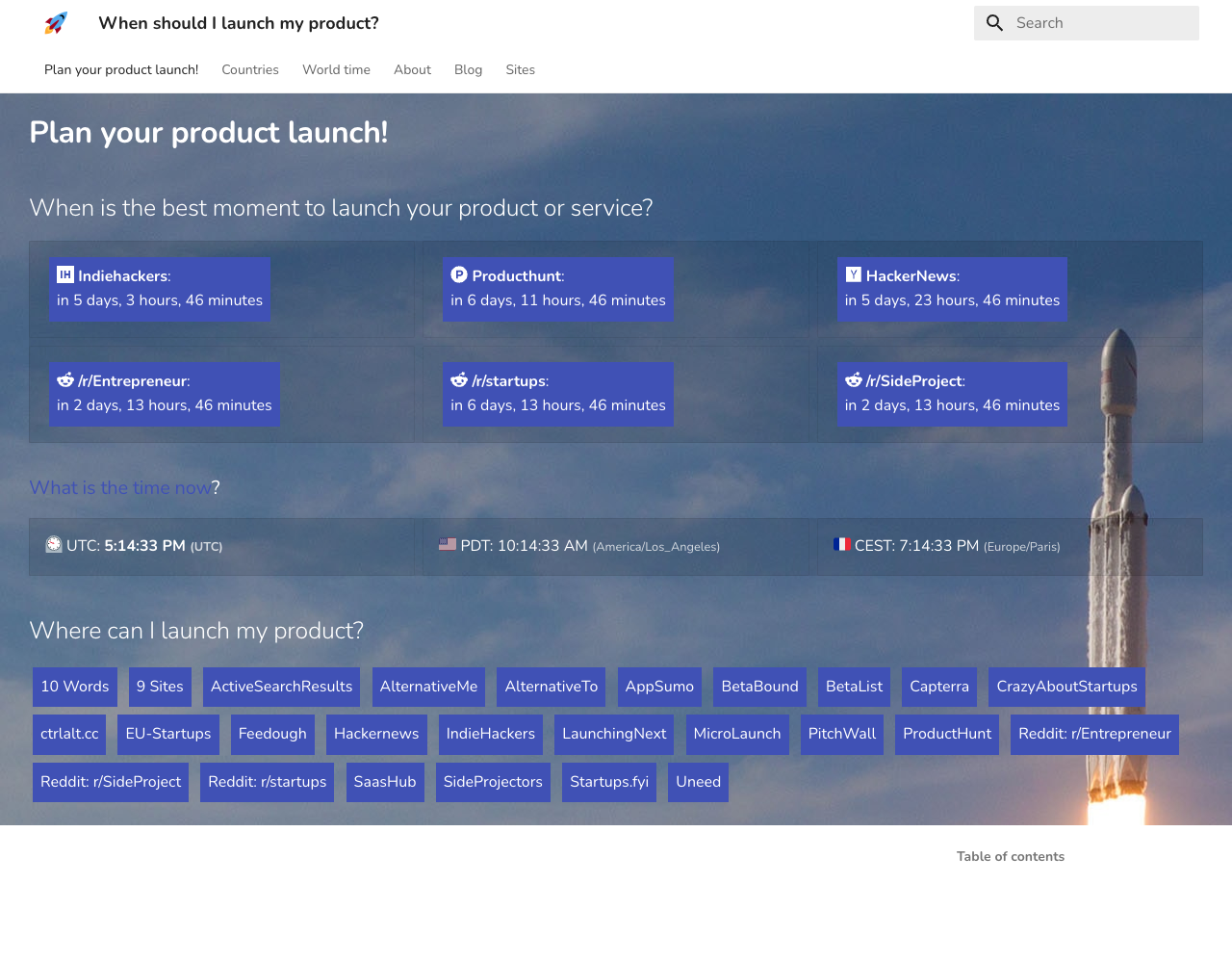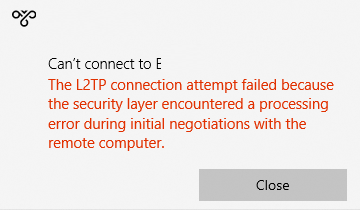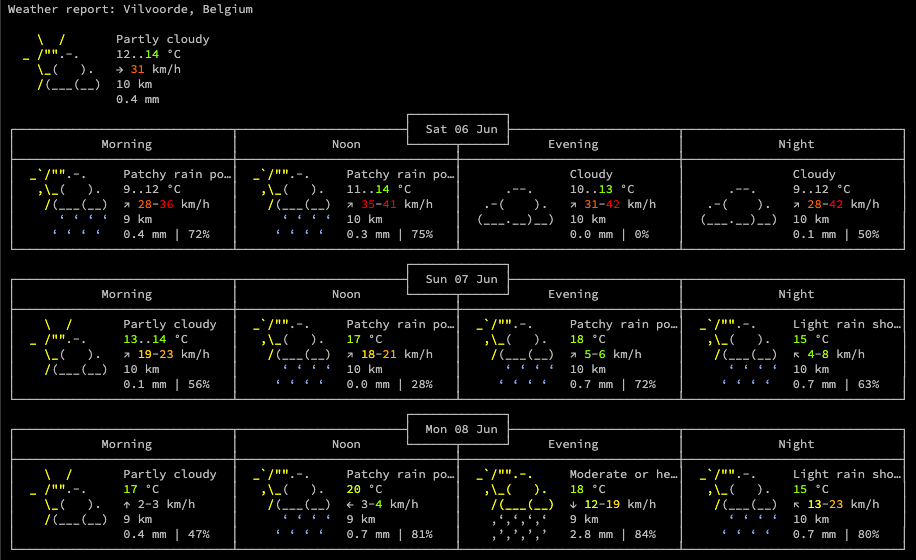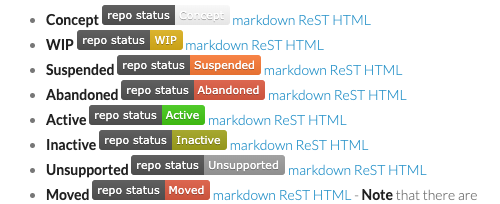Port redirection in Windows
01 Jun 2004We use port redirection/proxy often on our platforms. In the production setup, separate (Linux-based) servers take care of this, but for our development and testing environment, we need port redirection for Windows system. I generally use 2 command-line packages:
- stunnel.org: TCP proxy for adding or removing TLS (tunnel encryption aka SSL) from a stream
-
rinetd: plain TCP proxy for that accepts TCP connections and just transfers them to another TCP/IP address/port Typical use of stunnel: </li>
- adding TLS to a non-secure server (you will need a server certificate for this), HTTP to HTTPS, SMTP to SMTPS, POP3 to POP3S, FTP to FTPS, …
stunnel -d smtps -r localhost:smtp - adding TLS to a non-secure client, e.g. a mail client without SMTPS
-
tunnel an existing non-TLS capable protocol through a TLS tunnel (e.g. DNS) Typical use of rinetd: </li>
- transfer a site on port 8080 to another IP address on port 80, to get rid of
server:8080side effects - transfer a port 88 to port 80, so you can have different Network Load Balancing policies on both ports, while they both run off the same site

Meanwhile on the other screen: Claire Forlani in ‘Meet Joe Black’. Mediocre movie, lousy acting by most of the crew, but mmmmm, that face.</li>
- transfer a site on port 8080 to another IP address on port 80, to get rid of
- adding TLS to a non-secure server (you will need a server certificate for this), HTTP to HTTPS, SMTP to SMTPS, POP3 to POP3S, FTP to FTPS, …