To upsize a picture, use the B-spline algorithm
26 Jan 2007If you take a low-res picture, and you want to blow it up to a higher size, there are different algorithms to do the calculation of all those new pixels. I talked about this earlier in “How to upsize an image“. I went a bit further now and took a 100×100 pixels detail of a Roos Van Acker picture by Filip Naudts and enlarged it five times: to 500×500. The tool I use, Irfanview, has 6 algorithms to do resize:
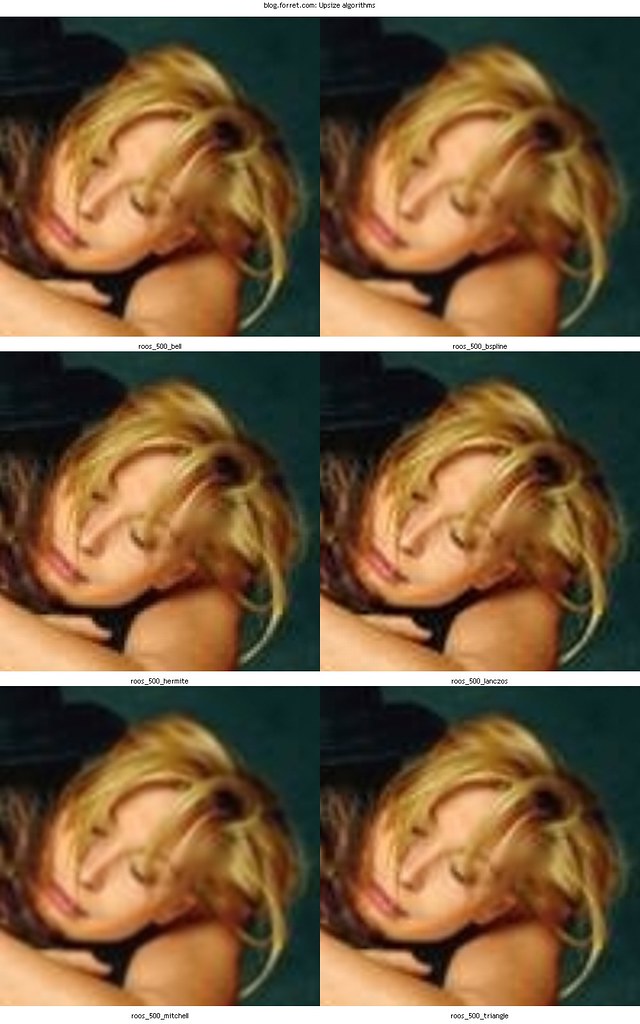
Contrary to what I expected, it was not the Lanczos filter (slowest and ‘best’) that gave the best results, but the B-spline algorithm that’s supposedly a bit worse. With Lanczos you get an rastering effect (check her hair), with B-spline it’s more even.
If you look at the simulation I made earlier, you see that B-spline blurs out the picture more evenly.
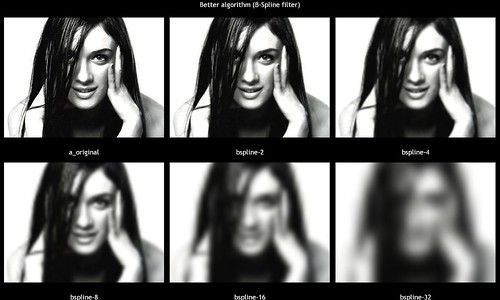
Lanczos creates these circular artefacts around magnification by 8 or 16.
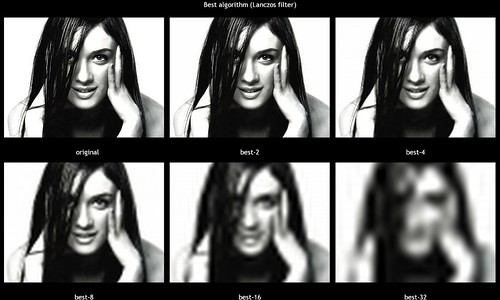
I will do some tests on magnification of high-resolution photos to super-high resolution: e.g. from a 6 megapixel picture to 150 megapixel (width and height x 5 like above). I have a feeling the artefacts of areas that have less entropy/complexity (a 100×100 pixel area might contain only some hairs of the eyebrows instead of a full face) will be different. Why would you want to create a picture bigger than 10 megapixel? An 8-megapixel should not be printed larger than 21.8″ (553mm) x 16.3″ (415mm) at 150dpi. With a 25 megapixel image, you can go to 38.5″ (978mm) x 28.9″ (734mm).



