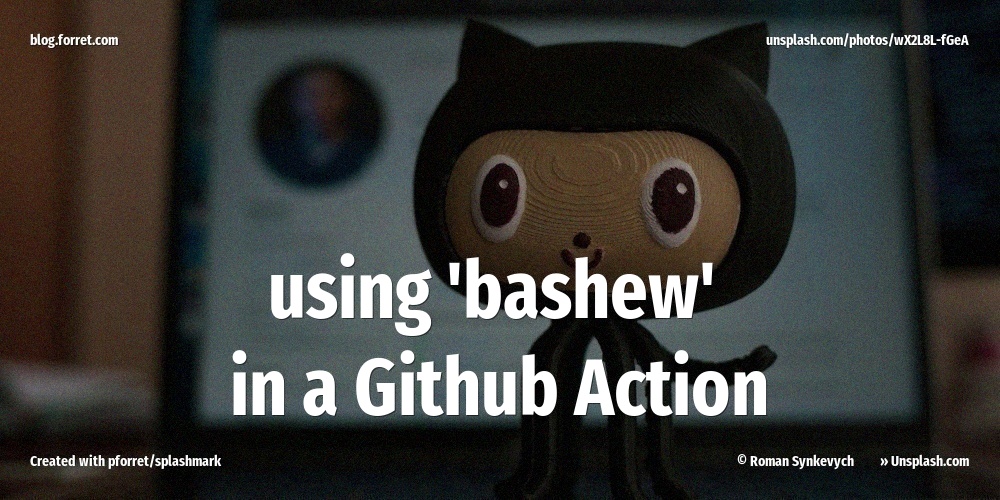Splashmark: easy Unsplash image markup on the command line (bashew)
07 Oct 2020See this photo below? It was created with one, albeit rather long, command line:

splashmark -w 1280 -c 640 -i github.com/pforret/splashmark -j 50 \
-e dark,grain -3 "created with pforret/splashmark" \
-p fonts/FiraCode-Regular.ttf search splashmark.jpg splash
The splashmark script searches for “splash” on Unsplash.com, downloads the first photo found, resizes it to 1280 pixels width, crops it to 640 pixels height, uses a ‘dark’ and a ‘grain’ filter, adds a big title in the middle and photo URL and Unsplash attribution in the corners, using the Google font Fira. It takes about 10 seconds,
Another example?

Photo: Shaun Low on Unsplash.com
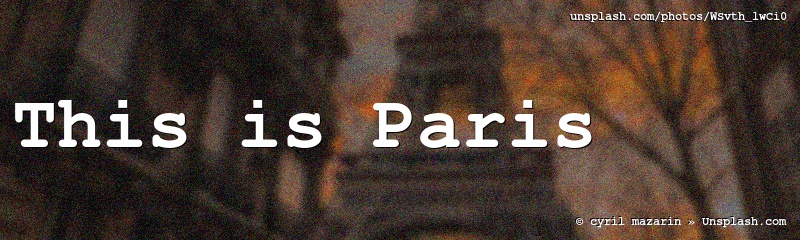
Photo: cyril mazarin on Unsplash.com

Photo: Kobby Mendez on Unsplash.com

Photo: Chad Montano on Unsplash.com

Photo: Markus Winkler on Unsplash.com
I developed splashmark because I needed a different picture for each page of a site I was building, and I found myself doing too many steps for each photo. It can be used to make title images, social images, inspirational quotes … etc.
The script was created with bashew, my bash script boilerplate generator. Make a script in minutes, not hours.
 Photo: Shaun Low on Unsplash.com
Photo: Shaun Low on Unsplash.com