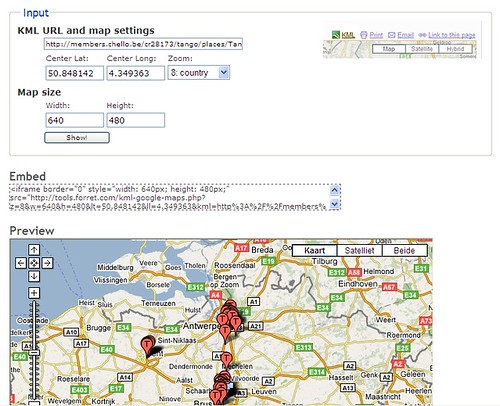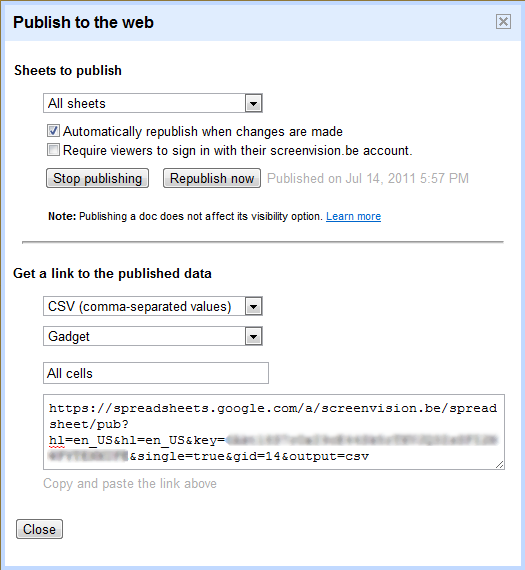Web tool: visualize on Google Maps
05 Jul 2007I have been working a bit on Google Maps visualisations for my milonga.be tango site, to show an overview of all Belgian tango sites. I did it the following way:
- I use Google Maps‘ “My Maps” to create a collection of pointers on a map. I called this map “milonga.be tango venues”. It’s not complete yet, but I have about 25 locations in it for the moment. I can easily link to this page so anyone can see it: Belgian tango venues.
- But let’s say I want to embed it into a page. I could do it in-line (which would add a lot of JavaScript to the HTML) or use an inline frame (
IFRAME). I decided to use the frame approach and build a generic KML visualizor.
So how can you use it to show any KML/GeoRSS feed on your website?
- Go to the forret.com Google Maps visualizor tool
- Copy/paste the KML feed URL. Example 1: the KML link from Google Maps:
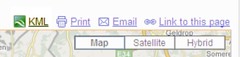
Example 2: Flickr feeds also have a Flickr GeoRSS format which is compatible (now also KML). - Choose the appropriate center point. Currently you have to copy/paste it from Google Maps or another application, I still have to add some interface magic to do it in the page.
- Press “Show!” and copy/paste the resulting
IFRAMEHTML code. Voila!
An example: Peter‘s KML feed of tango locations in Brussels.
So I am using Google’s “My maps” feature as my online map editor and KML generator, and the regular Google Maps as the visualisation tool. I’m a happy man!